Here are an extended Post about my earlier Post from implementing Windows Store for Business WSfB http://blog.colemberg.ch/2015/12/businessstore-or-windows-store-for-business-wsfb/
Now we have a Look How to implement a LOB App (LOB = Line of Business App)
That are apps that not official published in the Store (Marketplace) it’s more self Developed Apps for your Business and published as a App. It’s also possible to publish it trough the Store, hmm, not really it’s your own Store the WSfB.
Here are the Details with some screen shoots (in German) but there are so much Translators aviailable: https://businessstore.microsoft.com/en-us/store/apps/translator/9wzdncrfj3pg ![]()
We go to the WSfB http://microsoft.com/business-store log in with our Company Admin account or with an account that have the rights to manage the Store for Business.
We open the LOB publisher site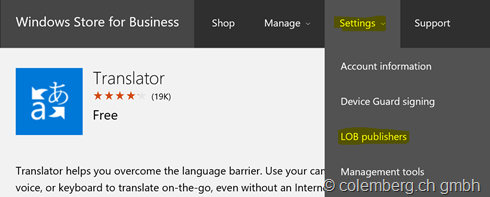
over add we see a new window, type the mail adress from the internal/external Developer, maybe we send him a message (optional)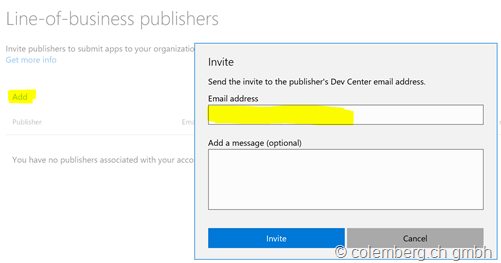
The Developer will recive a Mail with the Invention.
For this the Developer needs to have a Microsoft DEV Account (https://dev.windows.com/en-us/programs/join).
If he hase one, he can just accept the invitation from the Mail.
Here should you listed as “active”
The Publisher of the App has to enable his Company that is listed on the following screen (sorry in German)
Then the Publisher has also to Enable the right Lizensing, he have to use the second one “Seperate Lizensing (offline)”
After that i takes 24h to replicate the App in your Store for Business, that is a limitation from Microsoft. (There is also no controle to watch the Replication procedure)
When it’s finished the App will show up in the Store for Business (Manage – New LOB Apps)![clip_image001[5] clip_image001[5]](http://blog.colemberg.ch/wp-content/uploads/2016/02/clip_image0015_thumb.jpg)
As next Sterp you have to go to the App and in the Aktions rwo you have to select “Add to Inventory”, after that the App should be double in your WSfB one as Offline and one as Online.
Now you can Manage the Online App as like you imported one from the Store, you have to publish it to your Private Store!
For the Private Store replication you have to wait again, this is a overnight replication and also no chance to view that Process!
Hope it helps, the infos are as is and test it first.
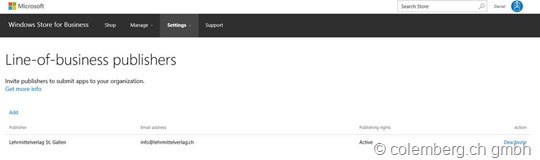
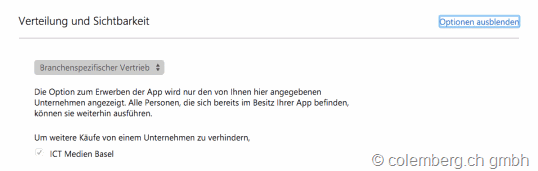
![clip_image002[5] clip_image002[5]](http://blog.colemberg.ch/wp-content/uploads/2016/02/clip_image0025_thumb.gif)
Leave a Reply