Since the Store for Business is in Place i use it often, but there is one thing i really don’t like in the Store for Business, you can add as many Apps (free and Buy) as you like to your Private Store that you can Use for your Employees. But to remove any of that Apps to delete from the Private Store is not really implemented with a simple “remove” button in the Private Store.
But wait, there is a Way to remove that Apps from your Private Store to keep them clean and only Manage the Apps that you really need, and not Managing Apps that you added by the wrong selection.
Here is how we remove app from the Private Store in the Microsoft Store for Business;
- Login to the Businessstore.microsoft.com with your global admin Credentials
- Go to manage -> Products & services and have a look for your App you like to remove
- Select the App and:
a. Have a look on the User Assignment, this should be empty, otherwise you have to delete the assignment
![colemberg.ch [MVP] Manage CamCard cc Free • Online • Licenses Find a solution provider Product Details Unlimited licenses O used Private Store Collections Users Assign to Users Search user by name or email Name No licenses have been assigned for this app.](http://blog.colemberg.ch/wp-content/uploads/imported-onenote-images/onenote-5bb61c149d97c3.43990332.png)
b. Also have a look that the App is no more in any Private Store Collections
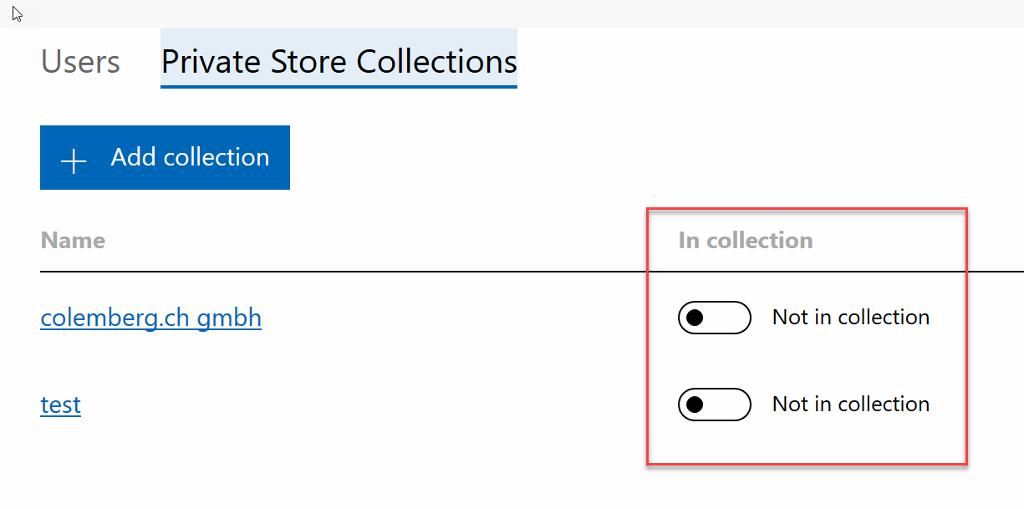
4. Next Step would be; go to Order History and find your App
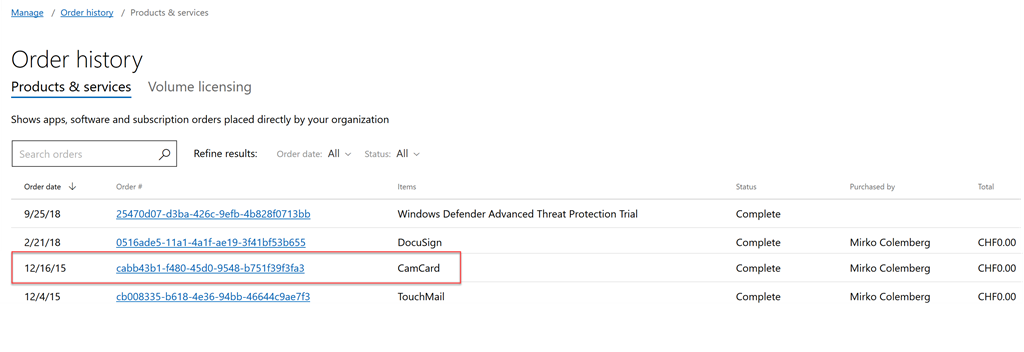
5. Select the Order Link on the App
6. Now you can see the App Details and in the Actions column select Refund
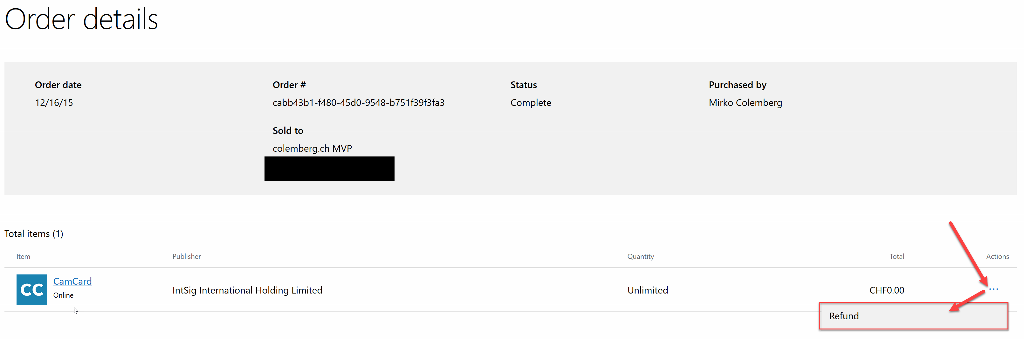
7. This will show you a pop up message where you can “refund” the App
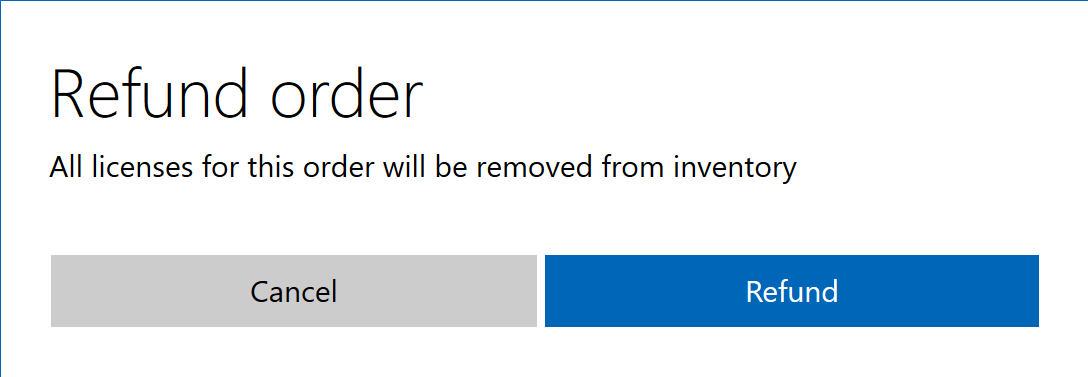
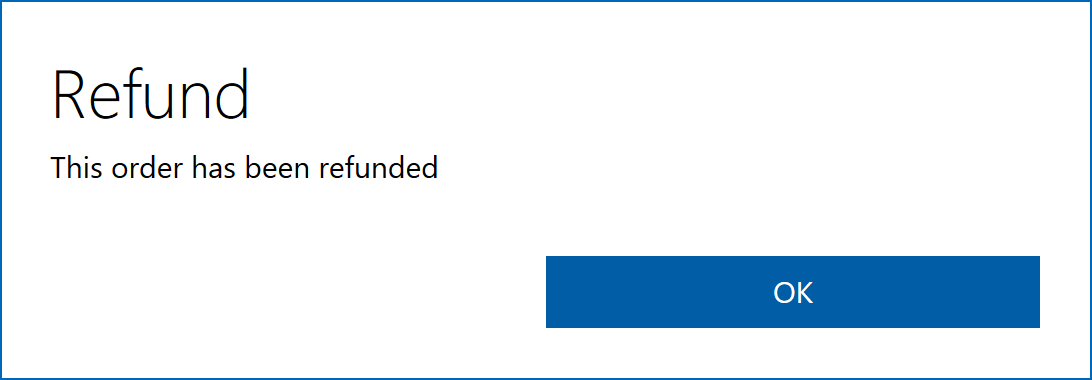
8. After that the status of the Order Details changes to:
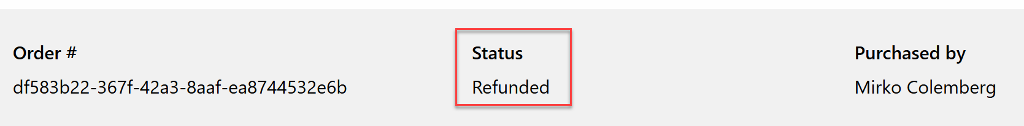
9. Finally your App is gone from the Private Store
![colemberg.ch [MVP] Manage Find a solution provider Manage / Products & services / Apps & software Products & services Apps & software Volume licensing Benefits New LOB Apps camcard 88 Card view Name 'TX No results found. Refine results: Product type: All v Application type: All Available quantity Subscription type:](http://blog.colemberg.ch/wp-content/uploads/imported-onenote-images/onenote-5bb61c1e79b938.96411100.png)
Happy testing, be carefully, sometimes a “delete” (Refund) Job takes over night to delete that App from your Store, there is no need to refund it again and again, just wait 24h. 🙂
Hope it helps to cleanup your Private Store, have fun and enjoy a Beer
Leave a Reply