There are some articles on my blog about the Language settings in unattended File. in this Post I will talking about the hole understanding, I hope you can follow me ![]()
if you open the ImageX-tool that is installed on your WAIK infrastructure you can easily create an unattend.xml file with click and dirty.
But there are more inside for understanding. The Language (MUI) in Win7 are completely new designed, for first you have to understand this http://technet.microsoft.com/en-us/library/dd744336(WS.10).aspx
than we can have a look to a situation in my self: In Switzerland we have tree Languages in the different parts of country, German, France, Italy there are also different Keyboard Layouts for this tree, and some installations of Software are in English. Its not easy to deploy all this in one setup, but with Win7 is it possible.
On TechNet are an article with the settings for the hole Unattended.xml understanding, we want to have a look only in the Language settings
If you have set all your language settings in the File the same as like this:
<UserLocale>de-CH</UserLocale>
For the Settings by Users first login, if you would like first Use with an Swiss-France User set it to fr-CH
Read more: UserLocale Specifies the per-user settings used for formatting dates, times, currency and numbers.
<SystemLocale>de-CH</SystemLocale>
The basic Unicode Language
Read more: SystemLocale Specifies the language for non-Unicode programs.
<InputLocale>de-CH; fr-CH; it-CH</InputLocale>
That’s the tree languages in Switzerland, but you have also install the Language packs of all this Languages, you can do this by different Ways: dism, Tasksequence like this http://blog.colemberg.ch/2011/03/how-i-can-implement-w7-os-languages-zero-touch-via-sccm-os-capturing/
Read more: InputLocale Specifies the system input locale and the keyboard layout.
<UILanguage>en-US</UILanguage>
That’s the Language for default if you have to install Software in the TS that needs “Program Files” and not “Programme” you can set the default
Read more: UILanguage Specifies the system default user interface (UI) language.
<UILanguageFallback>de-DE</UILanguageFallback>
If your Language settings has more than one fallback language set it to your default Language, there are possible to point it to all your Language Pack integrated Languages.
Read more: UILanguageFallback Specifies the fallback language if the system default UI language is only partially localized.
And you run the first Deployment with the new Unattend.xml in Tasksequence, in the middle you will become a screen to select your Language, after this the Tasksequence runs finish.
There a very important sentence in all of the links on the top:
“If this value is configured in the oobeSystem configuration pass, the Regional Settings page of Windows® Welcome will be skipped.”
So you have to change the Language settings in an other section from the specialize to oobeSystem!
Have fun: All information is provided "as is" without any warranty! Try in lab before. Handle with care in production.
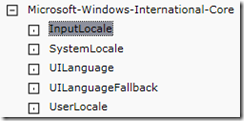
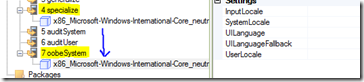
Leave a Reply