There are POSH CMD-lets ready to use for a Cleanup job, to automate the “Server Cleanup Wizard”
Some additional Informations can be found here: http://blogs.technet.com/b/heyscriptingguy/archive/2013/05/27/use-the-updateservices-module-to-manage-wsus.aspx
You can do this for all your SCCM Servers there using WSUS on it with Compliance Setting or in the OS Sheduled Task.
Let me show you how simple it is:
Use the Command:
Get-Command –Module UpdateServices
You see this list:
CommandType Name Source ----------- ---- ------ Cmdlet Add-WsusComputer UpdateServices Cmdlet Approve-WsusUpdate UpdateServices Cmdlet Deny-WsusUpdate UpdateServices Cmdlet Get-WsusClassification UpdateServices Cmdlet Get-WsusComputer UpdateServices Cmdlet Get-WsusProduct UpdateServices Cmdlet Get-WsusServer UpdateServices Cmdlet Get-WsusUpdate UpdateServices Cmdlet Invoke-WsusServerCleanup UpdateServices Cmdlet Set-WsusClassification UpdateServices Cmdlet Set-WsusProduct UpdateServices Cmdlet Set-WsusServerSynchronization UpdateServices
You See the invoke-WsusServerCleanup:
PS C:\> get-help Invoke-WsusServerCleanup
NAME
Invoke-WsusServerCleanup
SYNTAX
Invoke-WsusServerCleanup [-UpdateServer <IUpdateServer>] [-CleanupObsoleteComputers] [-CleanupObsoleteUpdates]
[-CleanupUnneededContentFiles] [-CompressUpdates] [-DeclineExpiredUpdates] [-DeclineSupersededUpdates] [-WhatIf]
[-Confirm] [<CommonParameters>]
ALIASES
None
REMARKS
Get-Help cannot find the Help files for this cmdlet on this computer. It is displaying only partial help.
-- To download and install Help files for the module that includes this cmdlet, use Update-Help.
the command are simple, first connect to the WSUS-Server and run the cleanup with your options.
Set-ExecutionPolicy unrestricted -force Get-WsusServer -Name <WSUS-ServerName> -PortNumber 8530 Get-WsusServer | Invoke-WsusServerCleanup –CleanupObsoleteUpdates -CleanupUnneededContentFiles -CompressUpdates -DeclineExpiredUpdates -DeclineSupersededUpdates
Save that Script in D:\WSUS-Script as WSUS-Cleanup.ps1
That can run a long time on the first Use, be careful don’t brake it, it runs a long time ![]()
Have Fun, test it before use it in Production, the information’s are “as is”
Mirko
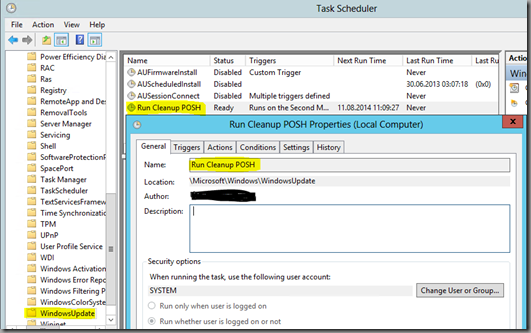

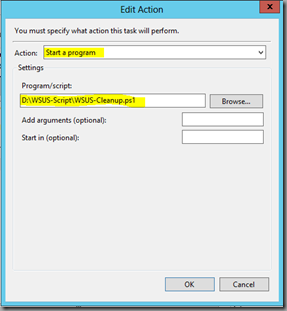
Leave a Reply