now we would like to become the green Belt, what that means in this Post of the EMS Belt series.
In the Earlier Post:
yellow belt
orange belt
I describes a little to begin a EMS, MDM, BYOD Project to be success in the end.
Nothing has changed this is my personal view about Mobile Device Management!
(a little change i found, there are more shortcuts about this EMM, ECM)
OK in this green Belt we would have a look to the Services and what possibilities we have in which Service. The most of them we have done that in the last posts, let’s have look what that means for Users. What means User-services in this, i was thinking there is just one service calling all this Mobile Device Management?
Yes that can be possible, but in the infrastructure in your Environment you have in the Backend more then just one Service running to Manage this Devices. Also the different Technologies as we read in the last Blog post (OK I’m still talking about Microsoft products, just to remember you) And what is the User in this scenarios, i think also an important role.
From the last post we remember that we ended up in the Technologies like WIN RMS, App Security and Work folders. That’s are different Products behind the scenes and how we can use the Products or we can Implement will also follow in this Blog-Series.
What we have done now:
- – Private Device with Corporate Data On it
- – Corporate Device with Corporate Data and maximum support Private Mails, Calendar and Contacts
- – Private Only –>End, Corporate Device to play for Private –> End
- – Secure Level of Documents
- – Rights of Users and Groups
What’s next:
- Business needs
- Users have to learn
- Teaching Users
- Users are not stupid
- Users Thinking different
- different Products to use
-
Business needs
-
About the Business we have talked a lot in the last Posts, now it’s time to change our and the Users thinking, why? Well, that’s easy to tell, a Mobile Device like Smartphone is no longer a just a cell phone and we have to learn how to use them in Private an Business, yes how to use it, a smart phone is not just a Facebook, Twitter, what’s up…. device, it’s a Private device or a Business Device and there are Data on it to manage and to protect. It’s like a Computer and His Password story, the best example in this case i ever heard is: A Password is like your underwear you change it often to feel comfortable and fresh, so you have to change your Password. 🙂
By the Way, there is a lot cool stuff coming from MS in the near future with “Hello” about that Password stuff.
Back to the topic, Microsoft will change a lot with Windows 10, also with the Mobile version for this OS, like one OS for all Devices, makes this better, no it makes it different. But in the most minds are Mobile Devices still Devices like Palm and Psion or iPaq, really old stuff, but this was the beginning to have your Data like Calendar, Mails with you to manage it on the Way, but we had in this age a docking station to sync, no Wi-Fi or Internet access over GMS, UMTS, … -
The Key about my little description is, the Devices have changed the mind should also change. So no one will be one day without a Mobile Device, Vacations are totally different story of Corse.
-
What are the Business needs, the Business begins with Security, i know nobody want to listen about security, but is still in our live, or ask the people if they leave his House hi opens the door and let it open until they come back? Really simple question, you can ask the same Way for his car. Why is it different to secure a Company? nothing! it is the same, when you have your company in your pocket you have a zipper and a locker for your pocket? it’s the same question about the Peoples Wallet, they Protect them and watch it or they just but it on a table in a Store and look around?
-
We need some solutions in private and also in the Business there is no different, someone ask now why there is a big different, i tell you no! You need the salary in the end and that is why you have to be careful with your company that you have that job, or is it OK to find all Week a new Job? I think no.
-
That’s why a was talking about Classification in the Posts before. That’s not a Human Classification, that’s a Job-Profile and Data Classification.
-
In this cases we need to classify the User-Profile there are some different stories and questions to ask your self as a IT-Guy and to your Management.
– why should all Employees have a Mailboxes sync to his Mobile Devices
– why should i allow sync to the Mobile Devices
– what sync should i allow, what Data they need to use
– what is the benefit for the Company to allow a sync on Mobile Devices -
Just some simple questions, but i think important.
Some Reports you can read on newspaper is that Companies begins to protect Employees for him/here self that they be careful to him self and not end in a Burn Out, that could be also a good question, is a Employee more Productive 24h or just 8h but in this 8h he is relaxed and concentrated? I prefer the second one. -
This are Just some simple examples, create a Matrix to set the Users Profiles, you can use the Job-Profiles from the HR, but please ask Every Team leader about the role that the Employee have, or what he thinking when he was creating that Role or Profile that will help a lot, i need a lot of time, but take that time that will help you in the end to implement the Service faster, it’s like creating Processes.
-
The next step with the Same Matrix or a Separate (i create a separate one) is which Role or Profile needs what type of Apps on the Device, it is also simple on a Computer they have Software installed to do his Job, the same is for the Device 😉
-
Also just a simple Matrix, but it will really help you. Example, if you have new Workers and you create a AD-Account for them you have Process to create all his “needs” you can include that matrix to that Process that makes it easier and maybe his team leader has to say what he needs for work.
-
Users have to learn
-
Here we will have a look what users have to learn. First we have our perspective about learning and then we have other’s. in our mind is it normal that things are changing fast and we have the know how to understand it faster and also Computer since are easy it’s just 1 and 0 🙂 and we do that all day since years.
-
OK, other people have other priorities for his job, daily businesses they need a computer as a tool like a paint-brush for a painter, right. So not only Users have to learn also the Administration of IT, when the IT-Guys talking IT other can’t follow them, but if other talk’s about her stuff most of the time IT-Guys can follow them.
So we as IT-Guys has also change a little our mindset. -
Teaching Users
-
Teaching Users are important, the user just see on TV-spots some advertising and say wow i must have this, to be hones on our site is no difference to the gadgets we buy all the time, right…
-
We have to learn teaching and talking to the users in a language that they understand, tell them about the security make easy examples like his house or car or maybe he does some sport activities there is also a need for security, ok more in a case to protect him self or others, but is there a different between?
-
Users are not stupid
-
No, defiantly not, they just have other Businesses and believe me they are good in his jobs. Users use a Device to work or Private, if they use that on the same Device tell them how to use it and why, he will understand. If you don’t do that from who and were he would like to know about the problems and risk’s you talking about.
-
Users Thinking different
-
Yes, that’s a fact, all people think different. Why that’s the nature! Everyone has some lovely colors or pets or what ever…
-
Also in the Job they have, it is the same as we have in IT, some like Linux and others love Windows, why not, but in any way he will learn to use that Tool by him self or ask some one or you can show him how to use. It is the same as you have kids, you have to show your kid how easy it is to go to toilet after the pampers age.
-
Different Products to use
-
What i show you is Products from Microsoft, it is still my Work, Daily business to use that Products and i love it.
-
We have Configuration Manager 2012 from the System Center Family the SP level or R2 or CU level is not important yet.
Then we have Microsoft intune. Next is Microsoft Azure Platform, there is also Office 365 to use. All these Products we will Talking later in the next Series. I have a lot of links from friends that have wrote posts after posts in this Products, i will try to show you how you can implement and use that Products and what is the right order to do this and the important thing is, how you have to ask your Management and what can you tell them about the Products not to implement or to use, to create a service for your coworkers and of Corse the management. -
-
Hope it helps and start some thinking about 🙂
-
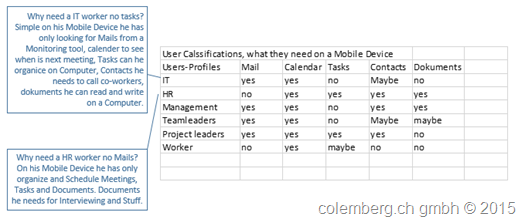
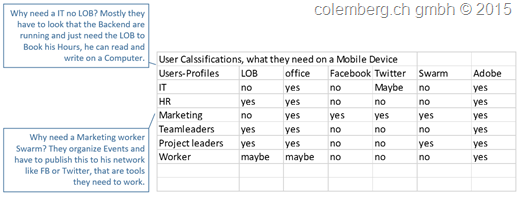
Leave a Reply