Hi All, i found a very helpfull WMI Provider (and it’s out of the Box in the HW-Inventory, only to activate), that you can just select and Push the HW-Inventory to get the Informations in your SCCM Console.
You can just use this Infos to show wich client has installed what Patch, Hotfix or Cumulative Update, this is very usefull to get the infos as soon as possible to your SCCM Database, if you like you can also create a Report. In this Post i will show you what you have to enable and what infos you get, for the Reporting Part feel free to do that by your self.
Here is what we have to find:
Go to the Client settings in your SCCM Console and open the Hardware inventory
Find the Class Quick Fix Engineering (Win32_QuickFixEngineering)
Select the Properties you Need to know.
Save it.
Start a HW-Inventory on a client
Select the client in Devices and open the Ressource Explorer
Now you can see the new Class in the Ressource Explorer to see what Hotfix, Patch or CU is installed on the Client.
This infos are it is, test it first in you LAB
Hope it Helps and saves Time for a Beer 🙂

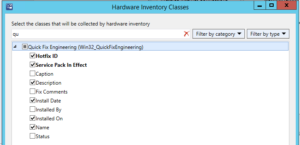
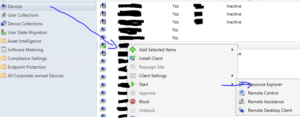
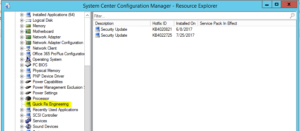
Leave a Reply