Hi All, normally I do no product advertising on my blog, but now it’s time to tell you a story about a great product.
To make a long story short; we build this product to deploy EXE, MSI, Scripts to any MDM-Managed Win10 Device (Agent Less with Intune).
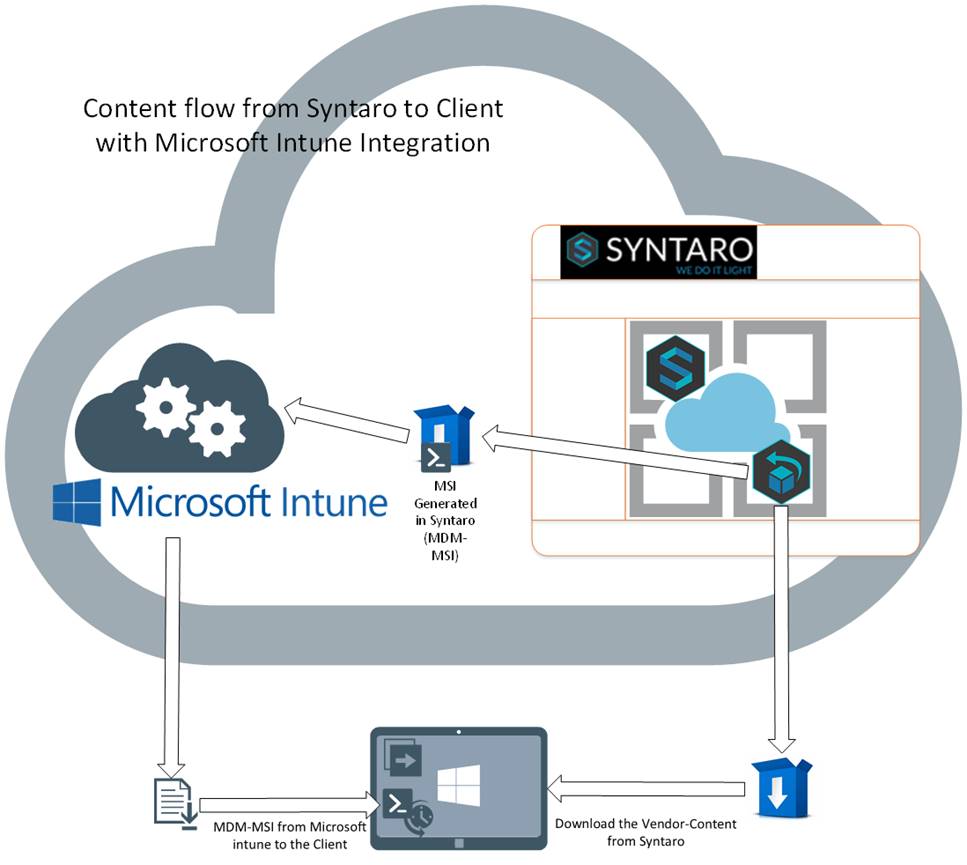
I will tell you the story from the beginning. I’m working for a Company, calling baseVISION in Switzerland. We founded the company one and a half year ago. all of us are Config Manager enthusiast and we are also using Intune (now EMS) for a lot of customers. We started the idea to manage Win10 clients with the new fantastic MDM channel and don’t like to have any agent on the client. So, for our Company we life the Digital Transformation and we are working 100% in the cloud. This is an example, that it is possible to work that way with Microsoft Product. I’m proud to have that done, we have no on-prem Infrastructure, anything is running in Microsoft Azure.
So, the need to have more options and flexibility in our Intune tenant and our planned Intune projects increased. The limitations with single MSI was the biggest issue. We would like to deploy real Applications. The Windows Store has just not enough Apps, and for these Apps there are some other limitations. I really like the approach to only use Apps from the Store or LOB Apps on a device. The easy management of Windows Store Apps would be a big benefit for all businesses (Developers start publishing your apps there!).
But in the mean time we have to close the huge gap between managing client in SCCM as full managed client and managing devices as mobile device for use in Azure AD only.
We need a method to deliver any Applications to our Clients, which are only Managed through the Intune Channel. We were sitting together last year and talked a long time about that “Problem”, then we found an Idea that can be possible to implement without any Agent! Yess the Idea was Born. We started to bring the needs from our self and also from the Customer to the table and started designing a Product. We also hired a Developer Company to do the Frontend work. You know when IT-Pro and Developer talk together, it’s sometimes not really clear, what the Result will be.
Finally, we have our Product: SYNTARO. It’s a framework which will get more and more modules in it. All of them have the goal to make Lightweight Managed Client (LWMC) management easier.
We like to do work done the easy way, what every admin and company owner like and therefore our slogan is: We do it Light!
The Product Syntaro is Based on Azure Platform of course, it’s like a Framework that allows Partners to implement their own developed modules. That means the Frame is open for partners. It is like a Marketplace platform where everyone can build products and sell them. Details on http://www.syntaro.com/partner

The first product in this marketplace is “Application Management”. The Application Management module was our first idea to have the possibility to manage windows 10 devices trough the MDM channel.
On the http://portal.syntaro.com you can easy sign in with your own AAD-Account. Yes, you need to have any Azure AD subscription first, otherwise the products make no sense for you.
Be sure, that you login at the Syntaro portal the first time with a global admin, which allows the Syntaro Portal to register your Tenant in our platform. After that, you can handle your Admins in the Syntaro Portal. There is no separate User Account DB or something in the Backend in Syntaro, it just uses your AAD-Accounts. (great?)
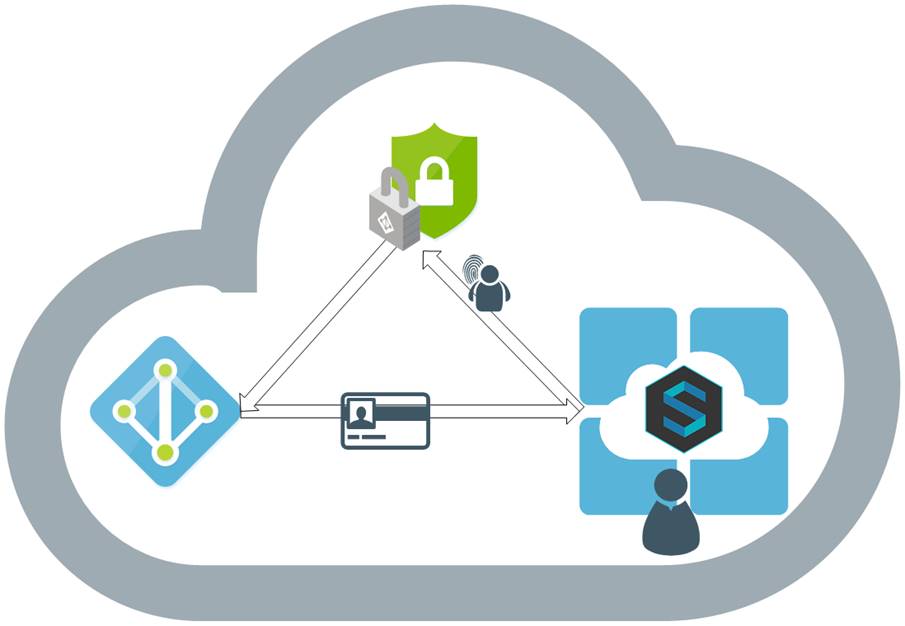
You can read a step by step Guide on the Syntaro Wiki https://wiki.syntaro.com/index.php?title=Syntaro_Portal_Tutorials
Our First Modul: Application Management

First, you have to buy a few subscriptions in the marketplace. When you bought it, you must wait until we approved it. In future, this will be done automatically. But this gives us the option to give you also some free licenses for testing purposes.
When we have added the “Application Management” Subscriptions to your tenant, then you can use the module and create your own packages in your repository. That means, this is a trusted PowerShell Package Repository with your own packages, it’s not a untrusted location as for example Chocolatey. You know what you upload and from where you download it first.
A Step by step how to create MDM-MSI’s is also on the Wiki Page https://wiki.syntaro.com/index.php?title=Application_Management_Module
By the Way, there is also a PackageProvider http://RuckZuck.tools developed by Roger Zander. We have an integration with his repository. This can be used for freeware and opensource apps. But keep in mind, you should also help and add your freeware and opensource apps, which are currently not in his repository. apps to his
And Yes, to use this platform there is a fee, you know we investigated a lot of work in this solution and we also asked developers to implement it, this is not for free, that’s why we need it to sell. But to get you something back, we working on some free tools inside the Application Management Module.
Here are the Pricing: http://www.syntaro.com/module/appmanager/
If you have any idea what we can do different or better, feel free to use our User Voice: https://www.syntaro.com/uservoice/
If you need more Information to Use the Syntaro Framework and build your own Module, just use the Contact Page and we will come back to you as soon as possible. https://www.syntaro.com/contact/

Let’s try it out, hope it helps and makes another part of your life easier…
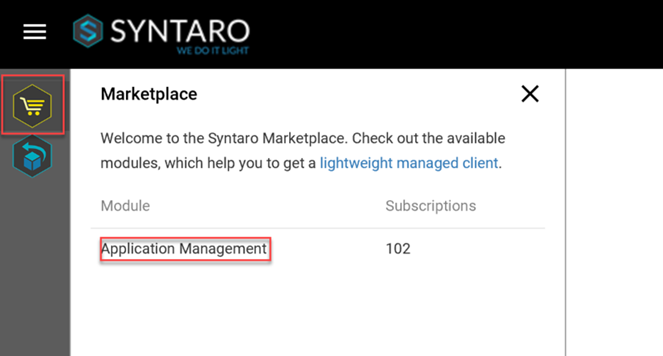
Leave a Reply