Maybe you know, there is also available to become an Microsoft Windows 10 insider for Business. There is a separate Feedback hub ready to give MS feedback about Features you like to have in your Enterprise. (How cool is that)
Get ready and send MS Feedback that you can use for your Enterprise.
If you think ADK and GPO and so one is included, not really, but you can send your Feedback anyway and the Insider Team like to bring the information what you have to the right Product Group and maybe it’s in one of the following Builds and maybe in the next version of Windows 10.
Here I will show you to bring a Test Machine to the insider for Business, that your feedback comes to the right channel:
You have to have an organization account in Azure Active Directory (AAD) that is enabled to be an Insider: https://insider.windows.com/en-us/
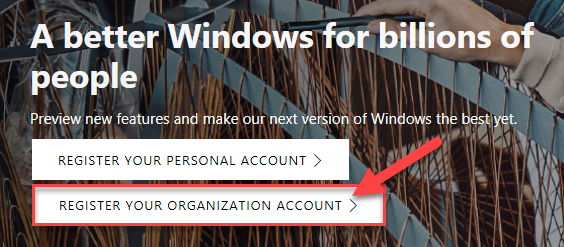
Here is also like a step by step guide: https://insider.windows.com/en-us/for-business-getting-started/
First Register your Company Account to become an Insider: (if you have done that, you will see this)
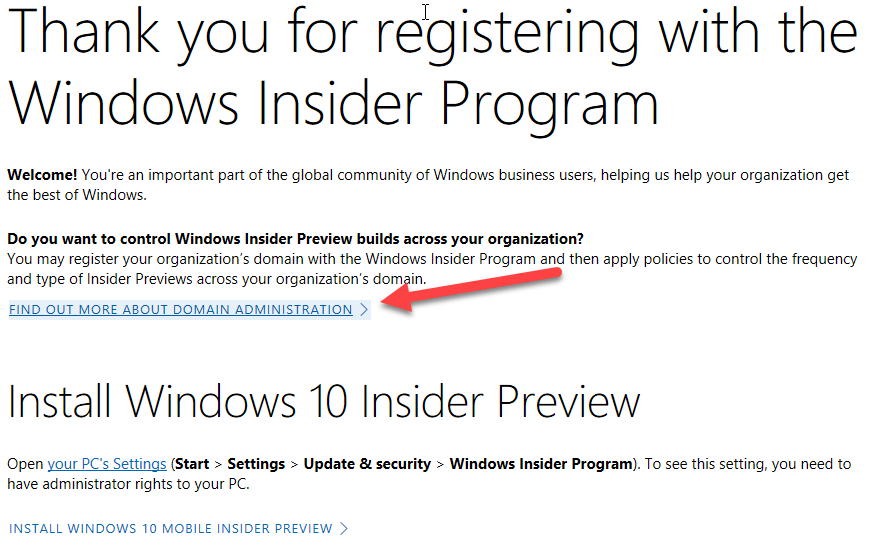
After that you have to register your Domain as Part of Business Insiders, so the Account that you used to get the Insider for Business also can manage other Computers in your AD when they should become new Builds for testing and so on. (This user must be Global Admin in your AAD)
If you like to give Feedback, use the Insider Hub-App or this Link , just copy it and past it to your Browsers URL insiderhub://home/
Got back and Download your latest Insider Win 10 Version and install it to VM or a Computer, then go to the Settings and select “Windows Insider Program” Add your company Account, and you are In.
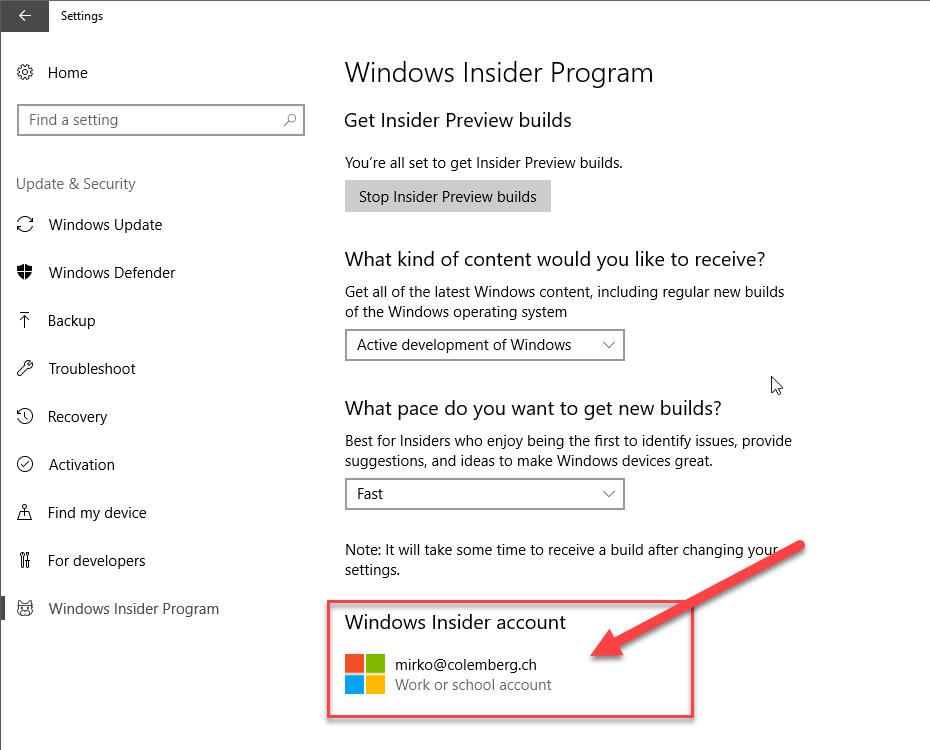
Here is also a Guide: http://download.microsoft.com/download/7/8/F/78F09BC5-44AA-417D-8941-709B6F9CBD65/Windows%20Insider%20Program%20for%20Business%20Onboarding%20using%20Azure%20Active%20Directory.pdf
If you have any Problems, Post this in the Forum: https://techcommunity.microsoft.com/t5/Windows-Insider-Program/bd-p/WindowsInsiderProgram or just Report it to the Feedback Hub App that’s already installed on your Client.
If you like to manage the Insider Computers in your Company, just Use the GPO’s or MDM to set every Device in to the right configuration: https://insider.windows.com/en-us/for-business-organization-admin/
So have fun in testing Preview Builds in your Company, and send Feedback, without Feedback there will no changes in the Future with your Needs or Wishes 😉
Please Be carefully, and test a Build first before you send it to everyone in the Company 😉
Leave a Reply